Link Maven 2.10
Link Maven ™ is a free parallel port file transfer tool for Windows (32-bit editions only). Connect two PCs together with a parallel link cable and copy, move, & delete files and directories between them. A dual list window displays full directory tree and file lists. Synchronize your laptop files with your desktop PC.
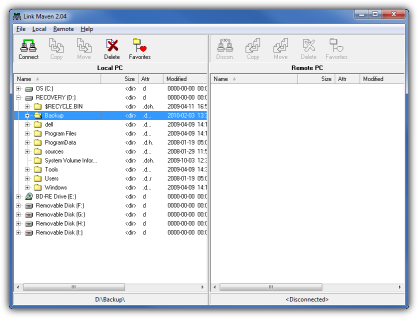 |
 Freeware |
|---|
Features
- Connect 32-bit Windows PC to 32-bit Windows PC.
- Connect 32-bit Windows PC to 16-bit DOS PC.
- Uses 4-bit Laplink™/Interlnk compatible parallel port cable (not included).
- Display contents of connected PCs with dual file tree.
- Copy, move, and delete files, groups of files, or whole directories between connected PCs.
- Use conditional replacement modes for file synchronization.
- Transfer rates from 4 MB per minute to 10 MB per minute with data compression.
- Copy files with 32-bit CRC integrity verification.
Requirements
- 32-bit edition of Windows (95 or later) for Local (Client) Module - Administrator rights required
- 32-bit edition of Windows (95 or later) for Remote (Server) Module - Administrator rights required
- DOS (3.2 or later) or Windows 3.x for DOS Remote (Server) Module
Sorry, Link Maven is not compatible with 64-bit editions of Windows
Screen Shots
(Click thumbnail images for a closer view)

|

|

|
| Local PC | Remote PC | DOS Remote |
Freeware Download
The installation routine that will place all the program files into a directory of your choice and will add the appropriate shortcut icons to your start menu. No device drivers or other runtime modules will be modified or added to your system directories. No adware, spyware or any third-party programs will be installed on your computer. You may remove the program at any time with the built-in uninstall routine.
Download link
- Exe format (lm210setup.exe, 890 KB). Download and run to start the installation.
Other Information
Program changes are listed in the revision history file.
Frequently Asked Questions - A FAQ file for Link Maven is available here.

