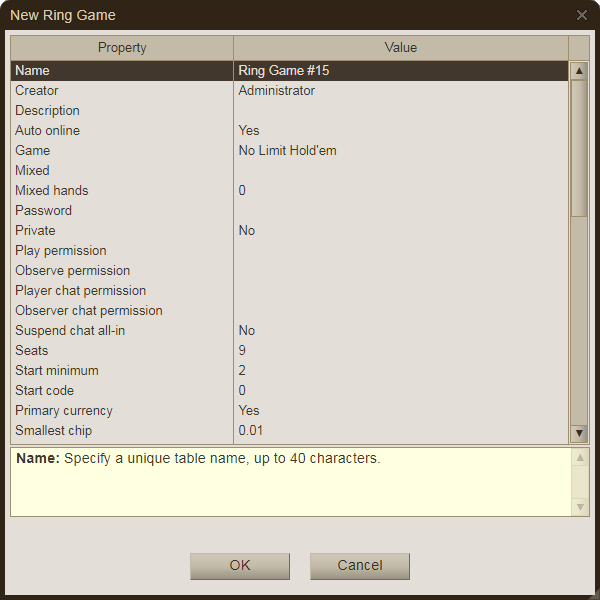Name - Enter a unique name for this table or accept the default name, up to 40 characters in length.
Creator - Name of the admin account that created ring game (will be "Administrator" in Lite/Pro editions).
Description - This is an optional table description, up to 500 characters. It is displayed at the top of the table's information window and may include HTML tags, including links. Be sure to use the target="_blank" option when making links so that the new page opens in a new window and doesn't overwrite the current game window.
Auto online - When this option is set to "Yes", the ring game table will go online automatically whenever the game server is started. Otherwise, the table will not be visible to the players until you manually put it online via the Action button on the toolbar. If you have the Lite or Trial edition of Poker Mavens and enable auto online for more than one game, you will get an error when you try to start the game server. Only the Pro/Gold editions of Poker Mavens support running multiple games simultaneously.
Game - Select a Hold'em, 6+Hold'em, Omaha, Omaha-5, Omaha-6, Courchevel, Razz, 7-Card Stud or Mixed game. When Mixed or Mixed Choice is selected, fill in the Mixed field also. The Trial edition only supports fixed limit games (i.e., no pot-limit, cap-limit, or no-limit games). Courchevel games are only supported in the Pro and Gold editions and 6+Hold'em is only supported in the Gold edition.
Mixed - When a Mixed or Mixed Choice game is selected in the Game field, use this setting to select your list of games to play. Each game is played for the duration set by the Mixed Hands setting. When Game is set to Mixed, the list loops indefinitely in the selected order. When Game is set to Mixed Choice, the selecting player will get a popup menu of the games to choose from (the selecting player starts with Seat #1 and moves clockwise after each round).
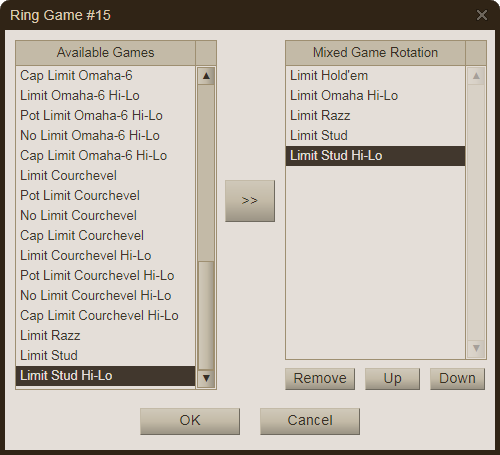
Mixed hands - Number of hands per game when Game is set to Mixed or Mixed Coice, 1 to 1000. Set to 0 to use the seat count (e.g., a 9-seat table will play 9 hands per game).
Password - Specify a password needed to take a seat at the table or leave this field blank for an open table. You can also use the play permission to restrict play to specific players.
Private - If a password is set for the table, select Yes to make it completely private or select No to allow observers to watch. You can also use the observe permission to restrict observers.
Visible permission - Set a permission token (up to 15 alphanumeric characters, case-sensitive) to restrict game visibilty to specific players who have the same token. Prefix with a dash (-) to exclude players who have the token.
Play permission - Set a permission token (up to 15 alphanumeric characters, case-sensitive) to restrict play to specific players who have the same token. Prefix with a dash (-) to exclude players who have the token. This setting must be blank if the password setting is used.
Observe permission - Set a permission token (up to 15 alphanumeric characters, case-sensitive) to restrict observing to specific players who have the same token. Prefix with a dash (-) to exclude players who have the token. This setting must be blank if the private setting is used.
Player chat permission - Set a permission token (up to 15 alphanumeric characters, case-sensitive) to restrict table chat to players who have the same token. Prefix with a dash (-) to exclude players who have the token. Leave blank to allow chat from all seated players.
Observer chat permission - Set a permission token (up to 15 alphanumeric characters, case-sensitive) to restrict table chat to observers who have the same token. Prefix with a dash (-) to exclude players who have the token. Leave blank to allow chat from all observers.
Suspend chat all-in - Select Yes to temporarily suspend the table chat when a player moves "all-in".
Seats - Select the number of seats at the table, from 2 to 10 (7 max for Omaha-6, 8 max for Stud/Razz, 9 max for Omaha-5/Courchevel).
Start minimum - Select the minimum number of ready players to start a new session, from 2 up to the seat count. Once a session starts, it will continue as long as there are at least 2 active players. If the count drops below 2 active players, the minimum requirement kicks in again.
Start code - This is a code (1 to 999999) that can be entered in the Lobby window (Options menu) to start a game that has not met the Start Minimum requirement. Enter 0 to disable this feature.
Primary currency - Select Yes to fund the table with the site's primary currency or No to use the secondary currency. Only the Gold edition can use the secondary currency option. Primary currency is held by players in their "Balance" settings whereas secondary currency is held in their "Balance2" setting.
Smallest chip - Select the denomination of the smallest chip allowed at the table. Buy-in, rake, blinds, and player bets must all be a multiple of this value.
Minimum buy-in - Select the minimum buy-in for this table, up to 1 billion chips.
Maximum buy-in - Select the maximum buy-in for this table, up to 1 billion chips.
Default buy-in - Select the default buy-in for this table. It must be in the min/max range specified above.
Cap limit - Cap limit for CL games, typically set at 20 to 40 times the big blind. This setting is not used in limit, no-limit, or pot-limit games.
Rake percent and Rake cap - Select the percentage of chips to rake from the pot. The main pot and side pots are raked separately, but the total is never more than the Rake Cap value (unless the cap is 0, representing no upper limit), and no rake is collected on hands where there is no flop (or no 4th street in Stud/Razz). Enter a separate rake percentage and cap for each possbile number of players that can be dealt into the hand. Rake is a Pro/Gold edition feature. Set this value to 0 for the Trial/Lite editions. The rake from all tables is collected in a special account that can be viewed and reset using the House button on the Accounts tab toolbar.
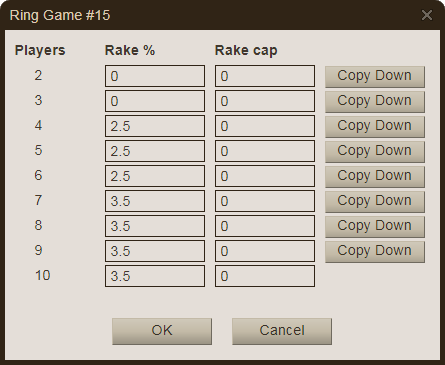
Turn clock - This is the number of seconds that the player has to act on each turn. The default value is 30.
Turn warning - This is the number of seconds remaining (5 to 119) on the turn clock when a warning is sent to the player and (if sync enabled) their time bank button appears. The default value is 10.
Time bank - This is a reserve of time (seconds) available to each player on request. A "Request Time" button is displayed when the player's regular turn clock is about to expire.
Time bank sync - Select Yes (the default) to show the time bank button with the turn warning. Select No to show the time bank button immediately.
Time bank reset - This is the number of hands that must be played before a player's time bank is automatically refilled. Use 0 to disable the reset feature.
Disconnect bank - This is a reserve of time (0 to 180 seconds) available to each player if they disconnect during their turn to act. The default value is 60.
Small blind - This is the Small Blind setting. It is only used in Pot-Limit and No-Limit games (ignored in 6+Hold'em games). In Limit games, the Small Blind is automatically calculated at half of the Small Bet setting.
Big blind - This is the Big Blind setting. It is typically set to twice the value of the small blind and is only used in Pot-Limit and No-Limit games (ignored in 6+Hold'em games). In Limit games, the Big Blind is automatically set to the same value as the Small Bet.
Allow straddle - Set to Yes to give the Under-The-Gun player (left of the Big Blind position) the option to post a straddle bet (twice the big blind) before the cards are dealt in Hold'em and Omaha games. This option is selected by the player using a checkbox control located just above the chat box on the table. The default value is "No".
Small bet - This is the Small Bet setting. It is only used in Limit games and also determines the blinds in Limit games that use blinds (Big Blind = Small Bet and Small Blind = Small Bet / 2).
Big bet - This is the Big Bet setting. It is only used in Limit games and is typically twice the value of the Small Bet.
Ante - This is the ante, a small amount pulled from every player and placed directly in the pot before the cards are dealt. Normally this value should be 0 for Hold'em and Omaha ring games. It must be greater than 0 in Stud, Razz, and 6+Hold'em games.
Ante all - Set to Yes to collect an ante for all games (including Hold'em and Omaha). Set to No (the default) to only collect an ante in Razz, Stud, and 6+Hold'em games.
Bring-in - This is the bring-in. It is only used in Stud and Razz games and is typically no more than half the Small Bet value.
Allow duplicate IPs - Set this option to "No" to prevent a player from joining the table if they have the same IP address as another player already seated at the table. This option will have no effect if the "Allow duplicate IPs" setting on the System tab is set to "No" since no one with a duplicate IP will be able to log in to the server. Localhost IPs 127.0.0.1 and 0:0:0:0:0:0:0:1 are exempted.
Rathole minutes - When a player leaves the table, this is the minimum number of minutes (0 to 999999) they must wait if they want to return with a smaller stack. The default value is 0.
Run it twice - Set to Yes to enable the "Run-it-twice" checkbox on the table. Only allowed in Pot Limit and No Limit games.
Sitout minutes - This is the maximum number of consecutive minutes (1 to 120) that a player can sit out before being automatically removed from the table. The default value is 10.
Sitout relaxed - Set to Yes to keep sitout-expired players at the table if the waiting list is empty.
Table graphic - Enter the full path of a local image file (GIF, PNG, or JPG format) to use as the table graphic. The image should be at least 700 x 510 pixels or larger with that same aspect ratio. Leave this value blank to use the default system graphic.
On-table text color - On-table text color (chip values). Leave blank to use the system default color.
Off-table text color - Off-table text color (checkbox controls). Leave blank to use the system default color.
Note - This is an optional note field (not seen by the players), up to 500 characters maximum.